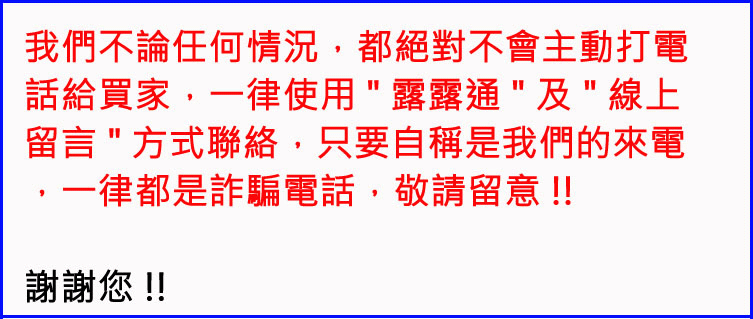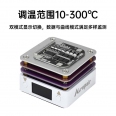© 2010-2026 駿舟模型 版權所有,並保留所有權利。
共執行 47 個查詢,用時 0.151958 秒,在線 258 人,Gzip 已啟用,佔用記憶體 4.064 MB
Powered by GEJOREv2.7.3
商品描述:
商品屬性
商品描述:
商品屬性
ZYX34松下(PANASONIC)控制線
產品說明:
1、使用機型:GH4等其它機型
2、支持功能:快門 /錄像/對焦
3、使用方法:
(1)連接:
a.首先需要連接手機APP,在“通用設置”頁面,選擇相機品牌為“PANASONIC”。
b.首先將控制線的Micro USB插頭與穩定器俯仰軸電機內側的相機控制接口相連,然後另一頭連接相機的控制接口。
(2)操作:
a.快門(包含對焦動作):單擊“電源按鍵”實現單次拍照。
b.錄像:雙擊“電源按鍵”可進行錄像開始,再次雙擊退出錄像。
c.對焦:推動手柄上面的撥桿往“W”方向(上)實現廣角,往“T”方向(下)實現對焦。
PANASONIC Control Cable
1. Supported devices: GH4 and other models
2.Supported functions: shutter/ picture recording;/zoom
3. How to Use:
(1)Connection:
a. First, connect APP of your phone, and select camera brand “ANASONIC” in “General Setting” interface.
b. First connect Micro USB plug of control line with camera control interface on the inner side of pitch axis motor of stabilizer,
and then connect the other end with the control interface of camera.
(2) Operation:
a. Shutter (including focusing action): click “power button” to realize one-time capture.
b. Recording: double click “power button” to start picture recording, and then double click the button again to stop recording.
c. Zoom: push driving lever on handle towards “W” (up) to or “T” (down) to realize zoom.
產品規格:
松下(PANASONIC)控制線×1
長度:12.5 cm
重量:5.2 g
商品標籤索引 (建立您個人專屬的搜尋關鍵字,更方便日後快速找到此項商品)
本站熱門搜索商品
本週購買記錄(本週成交數量0)
本週暫無客戶購買過此商品